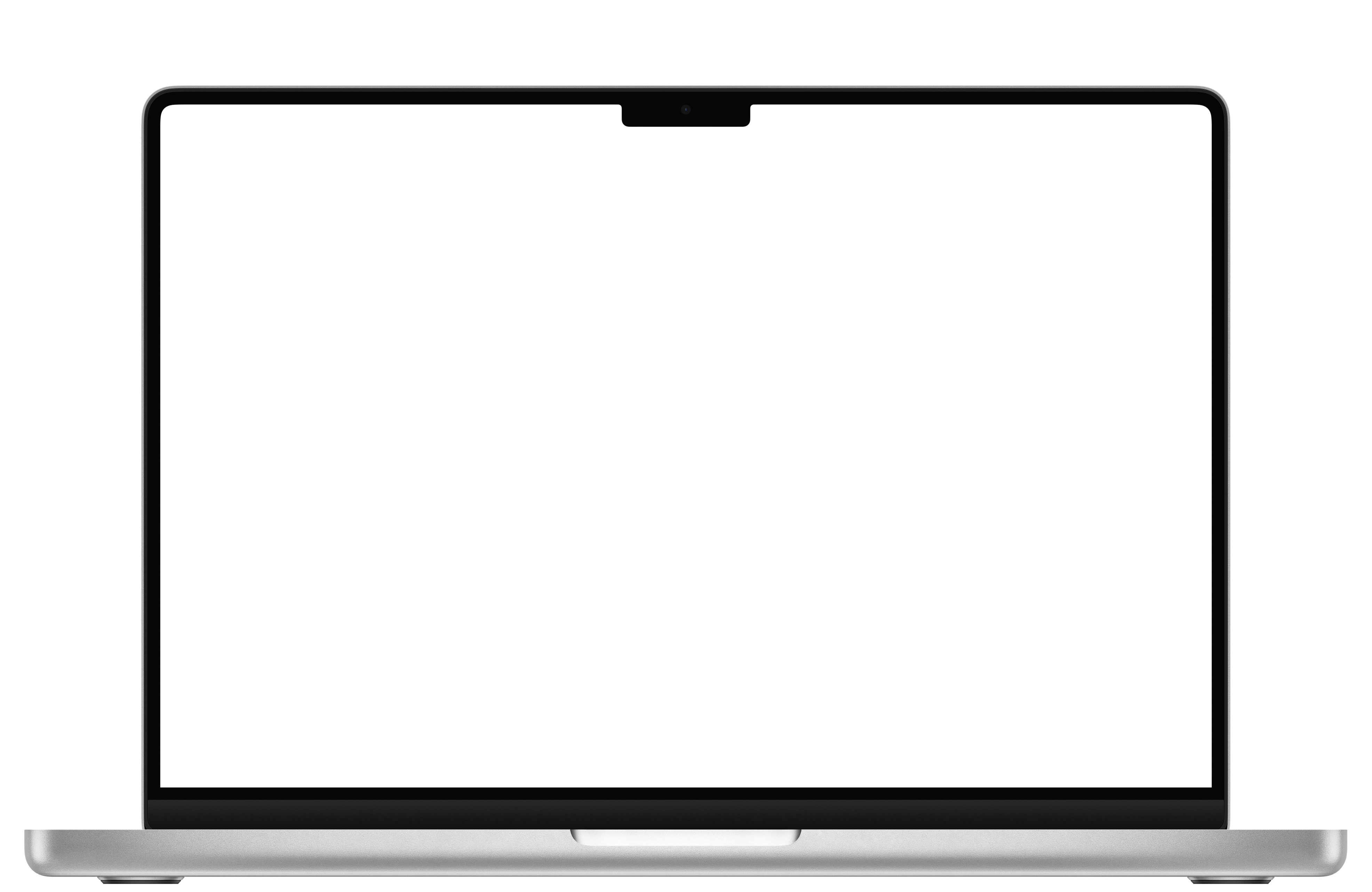
volume_up
Volume & Brightness
The default, old-style macOS HUDs are replaced with new, compact ones.
keyboard
Keyboard Brightness
Control the brightness of your keyboard backlight with a new HUD and a shortcut.
music_note
Now Playing
Get a quick look at which media is currently playing. Tucked away in the notch!
code
Supported OS
macOS 13+
desktop_windows
Supported Devices
All macs are supported. Touchbar macs require a separate mode to be enabled, which may be less reliable.